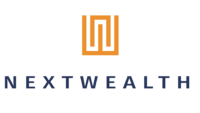A free health check for your tech
By Hannah Wemyss | 20 November 2019 | 4 minute read
In our conversations with financial planners from businesses both large and small, a common theme that emerges when we talk about technology is the under utilisation of existing tech within the business. “Using a Rolls-Royce to do the school run”, is how one planner described his firm’s dilemma.
A worthwhile, if initially painful, step, is to sacrifice a chunk of client-facing time to review business processes and take stock of what technology is currently available in the business and how it can support those processes. Other firms have turned to external specialists for help.
We spoke to Eileen Murphy of Informed Training, a specialist financial advice CRM consultant, about her experiences of working with financial advice businesses to health check their existing tech set-up and improve the way the firm uses its back office and CRM systems.
We’re delighted that Informed Training are also offering NextWealth Directory users a complimentary CRM Health Check via remote desk top share for up to an hour.
Click here to register for your free session, quoting “NextWealth Tech” to ensure you reserve your Health Check.
NextWealth [NW]: Tell us about the number one frustration that you hear from financial advice firms regarding their technology.
Eileen Murphy [EM]: We do hear of many, but the main frustration we hear is, ‘we only touch the surface of what we know the system can do’, or ‘we are paying all this money for licenses, and we need to make better use of the system’.
NW: In your view are the technology providers doing enough to help financial advisers effectively use their software purchases?
EM: They do support their users in many ways, for example with help desks, support desks, help files, training videos and academies, and this may be perfect for their clients.
However, we do find that for some this does not always work entirely, and for clients coming to us there is a point at which they decide they wish to work in collaboration with a support partner, or as we consider ourselves, a second independent pair of eyes.
In our experience, the terminology in the CRM is often not either fully understood or does not match that of the business using the system.
Clients who come to us tell us they are spending far too much time working through articles and user community areas in search of answers and we find that some answers do not fall into the right order, or our clients only get part of the picture.
NW: What are the benefits to the business of getting their back office and CRM systems correctly set-up and configured?
EM: I’d say the principal ones are:
- Getting uniform processes established within the business
- Automation of tasks; gives full transparency to team and compliance, (MiFID II) ensuring not missing reviews, etc.
- Saving time
- Reducing frustration
- Improving management information and reporting
- Headspace – getting it all out of your head and into your CRM
NW: How much time might a small firm (say between 2 and 10 advisers) need to invest to go through a health check and get their tech set up effectively?
EM: We start with a one-hour session with the key users on a live remote desktop share session, where we can see at a high level what the gaps are on the system (if any), and in the learning and/or customisation. We also include some instant best practices to take away and use immediately wherever possible.
The next step, getting things working effectively, requires varied amounts of time, and can be more difficult. It could be a bespoke full day live case study training session, or it might be a series of our Bitesize ™ interactive live remote sessions to complement existing knowledge and build on the foundations to stay on track.
NW: What tips would you give our readers on using their systems more efficiently?
EM: Firstly, encourage user adoption. Encourage the team to contribute what they want their system to do for them in their role. What time are they spending rekeying information on external spreadsheets, or tasks in outlook, or notebooks? Understand what frustrations they have, and then you can start to deal with them.
Secondly, ensure the practice as a whole uses the system in the same way, even if some have only read-only access. If they need help, explore all training options and consider a blended approach with your supplier and/or an independent experienced trainer.
Lastly, ask the opinion of an independent specialist for a second pair of eyes, even if that is to confirm that yes, what we are doing is right.
The NextWealth Directory rates and reviews the technology that supports financial planning businesses. The more the directory is used the more useful it will be to the community. You can sign up for free and leave a review either under your name or anonymously on our website.